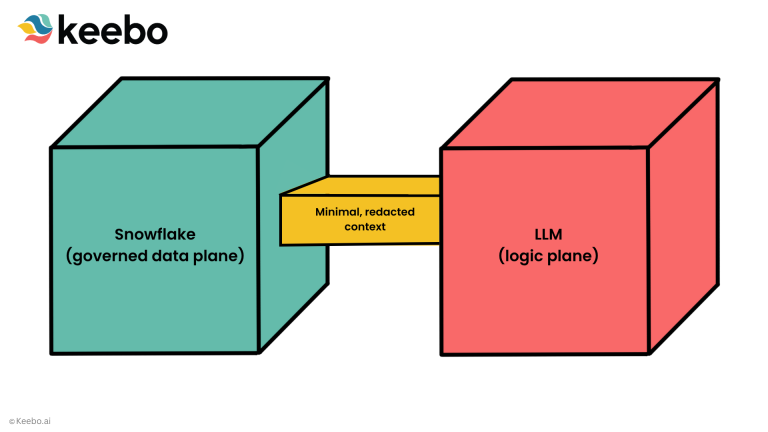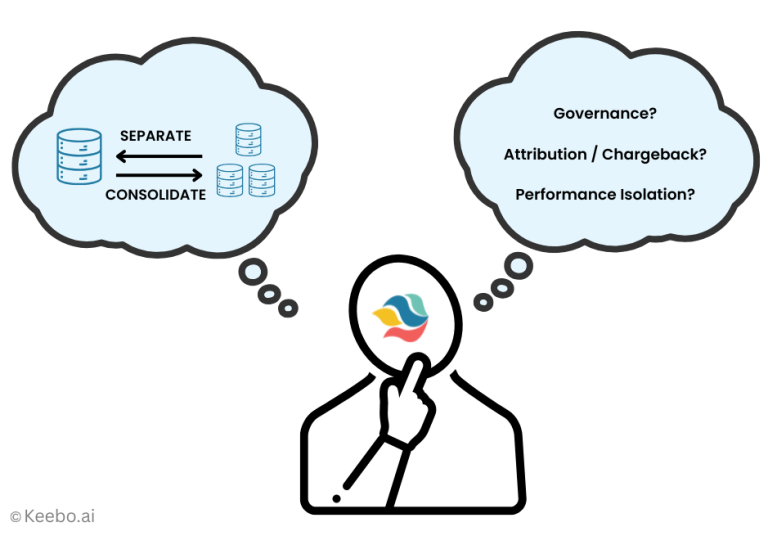Keebo is different from every other Snowflake optimization product because we go beyond recommendations to take action. This means Keebo will make optimizations to your Snowflake warehouses to save you money, sometimes hundreds of times a week (changes to warehouse size, auto-suspend, and other parameters). Because our competitors cannot do this, they call Keebo a “black box.” They imply that our patented AI technology will act on its own and you can never know what it’s doing.
This “black box” claim simply isn’t true. In this article, I will demonstrate the 3 ways Keebo keeps you in control at all times:
- Seeing each optimization Keebo does
- Setting rules and limits to optimizations
- Auditing what your team is doing in Keebo
It’s also important to note that our patented AI technology has been peer-reviewed by SIGMOD, which since 1975 has been among the most important data industry groups. We are transparent with how our algorithms work, their inputs, and the goals of our optimizations. If you’d like a copy of this technical research, you can download it here.
Snowflake optimizations visualizer
The optimizations visualization in the Keebo portal will show you exactly what optimizations are being made and when, helping your data team understand the value Keebo is providing. To find it, go to the Keebo portal and and then choose Optimizations, circled here:
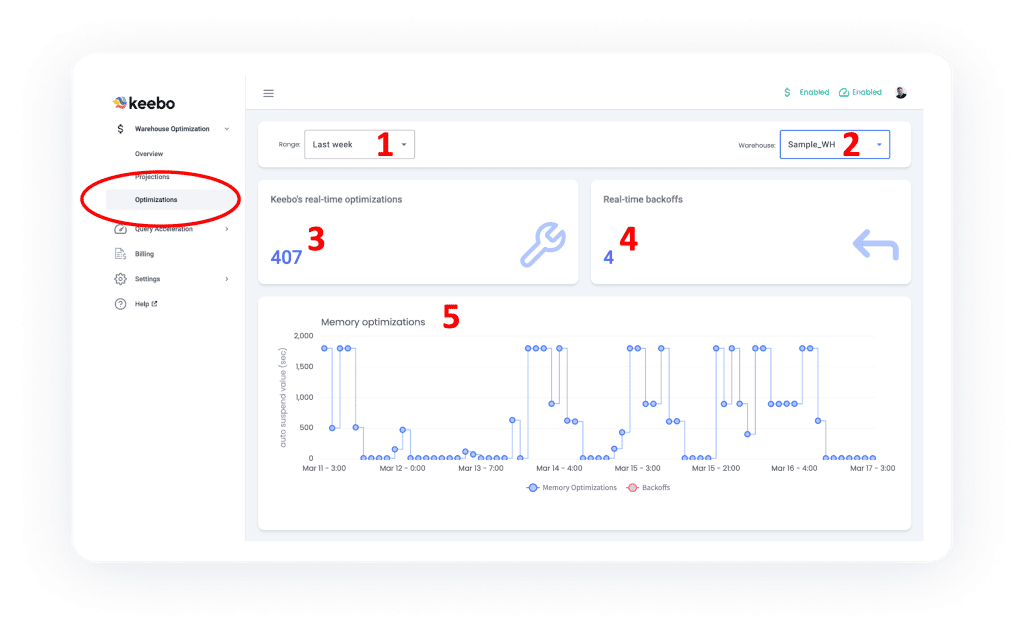
Using the optimizations feature is easy:
- Choose the time frame you want.
- Choose the warehouse you want.
- There’s a summary of all the optimizations done for that warehouse and time frame.
- There’s a summary of all the backoffs done for that warehouse and time period. Backoffs are when Keebo determines that a setting should return to default to protect query performance.
- View the details of the optimizations for the warehouse and time frame.
While the screenshot above is showing the detail for memory optimizations, when you scroll down you will see charts for automated warehouse resizing:
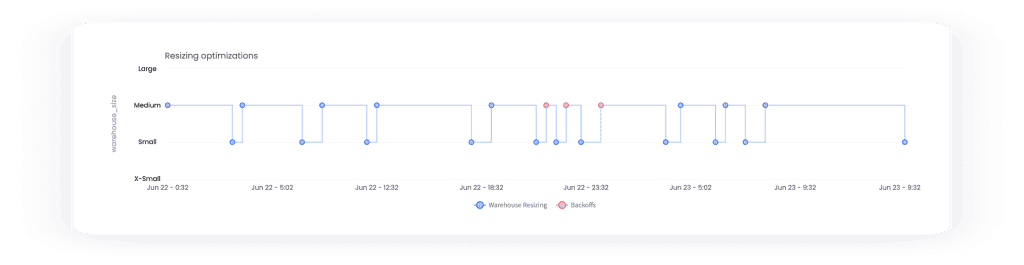
And if you are using clusters (Snowflake Enterprise edition), you will also see multi-cluster optimizations:

Further, we provide even more charts on the visualizations page that show you query count, average execution time, average queue time, and queued queries. This means you can cross-reference Keebo’s optimizations with your warehouse performance. Hopefully you can see that Keebo is actually an open book, not a black box.
Snowflake optimization rules
You can control the optimization settings for each Snowflake warehouse. We have a comprehensive video tour of this, but to summarize, you can:
- Turn optimizations on/off with a simple switch.
- Enable specific optimizations (memory, warehouse size, multi-cluster).
- Balance cost savings and performance.
- Set default values for optimizations.
- Set rules for optimizations.
It is this last one–rules–that I want to emphasize here. In the warehouse settings page, choose the edit button:

Next, create a new rule or edit an existing one:

Now you can set all kinds of optimization boundaries, such as days, times, min/max and other default settings for each warehouse:
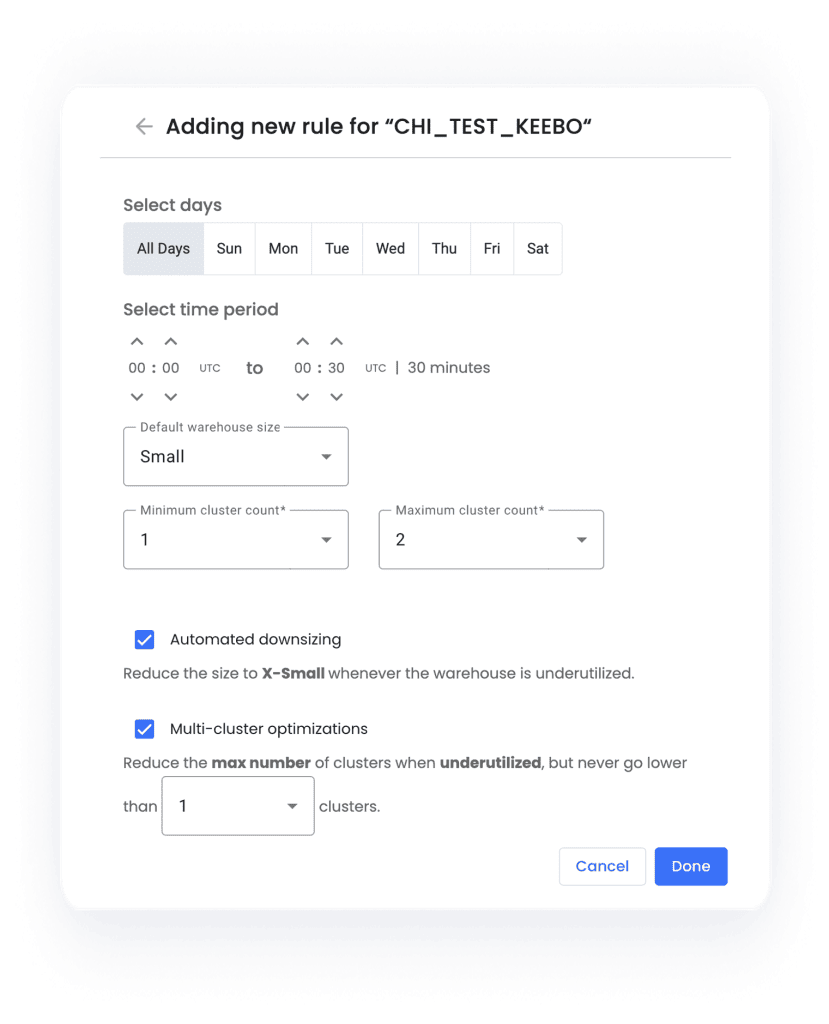
So not only do you see exactly what optimizations Keebo does and when, you also get fine-grained control of how the optimizations work. This is what we mean when we say you are always in control.
Auditing the data team
While you certainly want to keep an eye on AI operations, let’s not forget the human factor. We could probably argue that this is far more important to monitor! Just as optimizations visualization allows you to see every action Keebo takes, the audit log allows you to see every action any member of your data team takes in Keebo, such as turning Keebo on/off for a warehouse, adjusting the savings slider bar, creating rules, etc. You’ll find the audit log in the Keebo portal, and like with optimizations, you can set a time frame and particular warehouse:
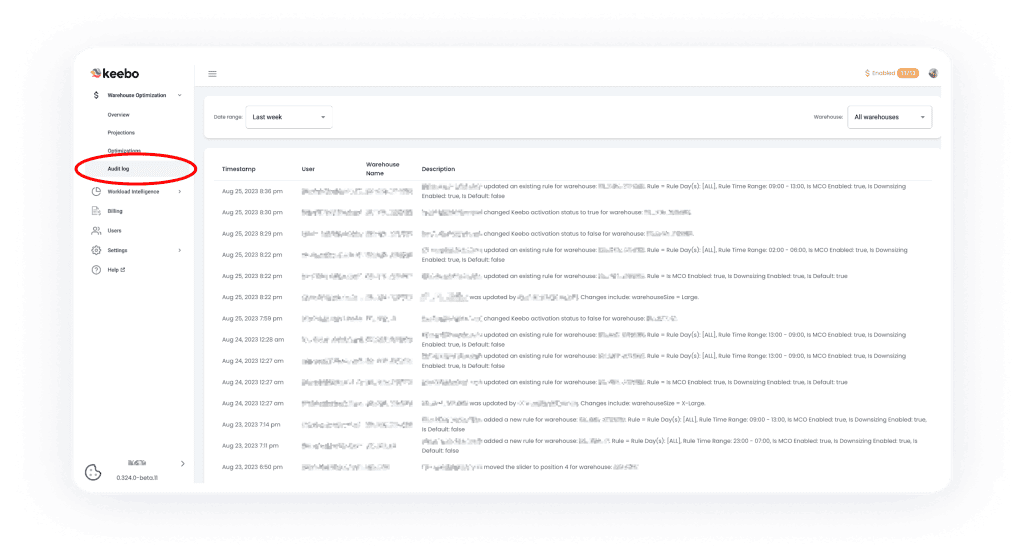
Conclusion: automation and control
Keebo is the only Snowflake optimization solution that goes beyond giving you reports and recommendations. We take actions 24×7 to optimize Snowflake and save you money. You get your time back to focus on more important things rather than the trial and error methods of Snowflake optimization. Yet this automation comes with complete visibility and control, so you can be as hands-on as you like. We’d love to show you a personalized demo–click here to schedule one.