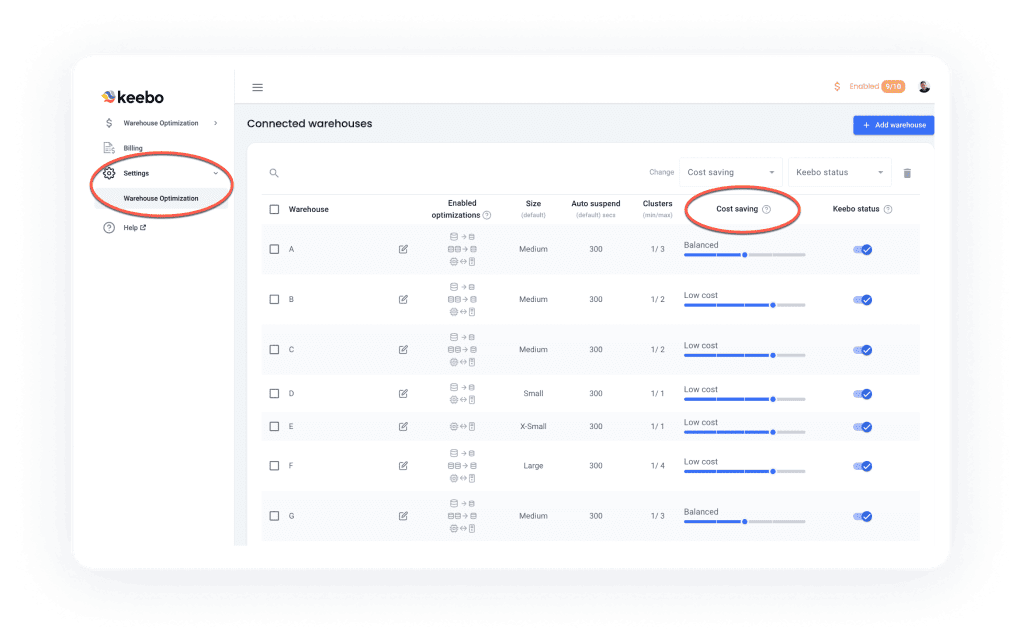Keebo tips and tricks: cost savings slider bar
You can unleash even more Snowflake savings with a click of the mouse.
One of the big benefits of Keebo’s Snowflake optimization is that it is fully automated. Our robots work tirelessly 24/7/365 so you can focus your valuable attention elsewhere. But you can give our robots some guidance to ensure they meet your goals. The most important way we do this is with the cost savings slider bar under the Settings. Move the slider bar to the left and our robots give priority to query performance. Move it to the right and we prioritize cost savings.
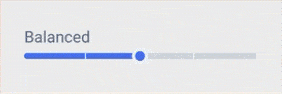
If you haven’t already, we suggest moving the slider one position to the right to see if you can save even more on Snowflake costs. Once you do that, you can check the saved credits graph in the Keebo portal the next day to see how much you have increased your savings. In this example, you can see the beginning of a downward credit usage trend once the slider was adjusted one position to the right:
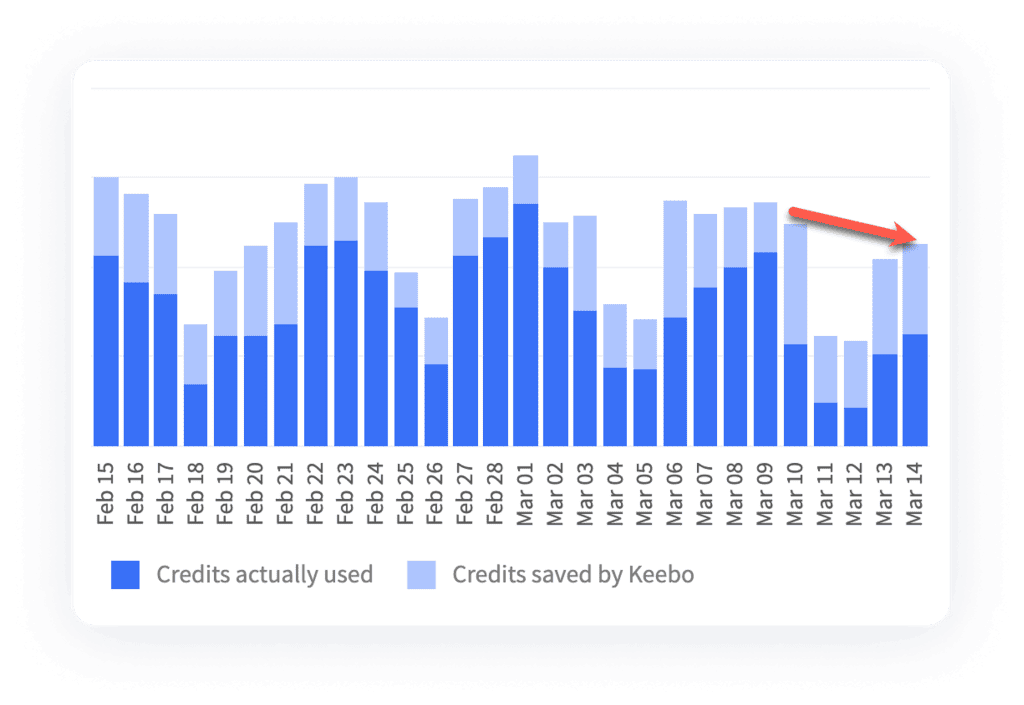
It is important to monitor query latency with the query execution time graph once you do make a change. If you don’t like what you see here, then you can always move the slider back to the left. In our example, there does not appear to be any negative impact after the slider bar was adjusted:
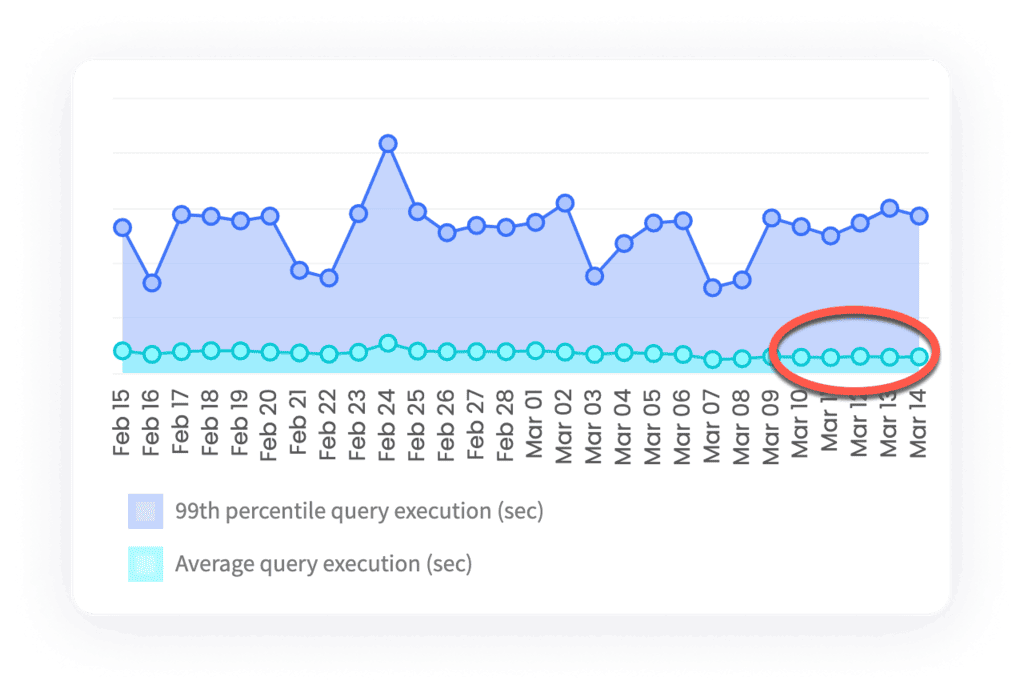
Following this approach, you can optimize in a way that saves you the most money possible while maintaining your desired level of query performance. To find the slider bar, log in to your Keebo portal, then click settings and then warehouse optimization.