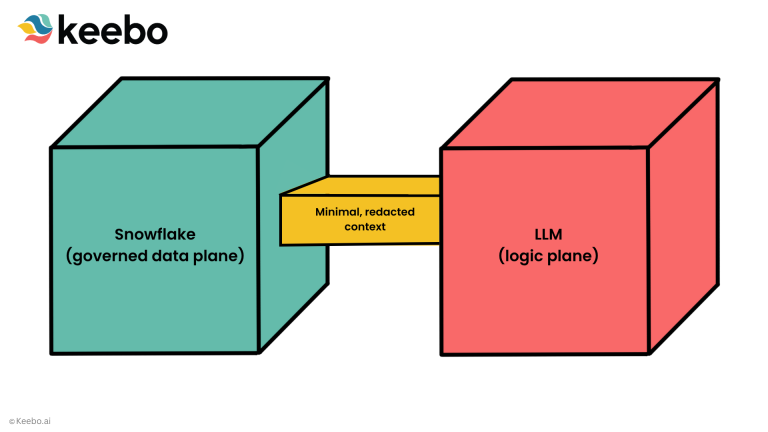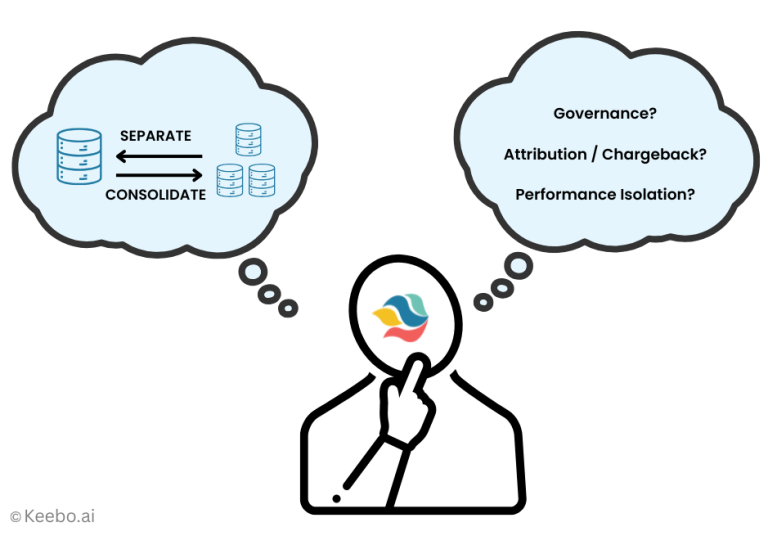The first 3 months of the year brought improvements to spend analytics, warehouse optimization, and security.
The Keebo engineering team is always busy bringing improvements to our products and building new capability. In the first quarter of 2023, we released several improvements to Warehouse Optimization for Snowflake. Here are the highlights.
Advanced Snowflake Spend Analytics
Keebo is constantly learning from your Snowflake usage to make optimizations and save you money. Now you can use Keebo’s insights to project credit spending–calculating the right number of Snowflake credits for the next 12 months taking Keebo savings into account. To do this, login to your Keebo portal and choose projections from the warehouse optimization section.
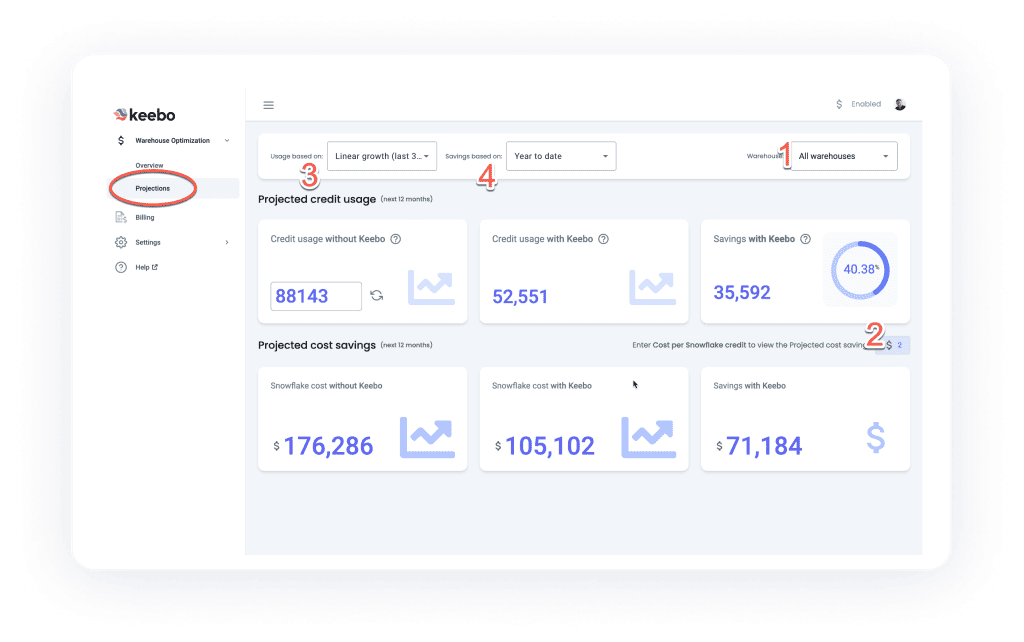
From here, there are 4 settings:
- Select the specific warehouses you want to analyze, or select all of them.
- Enter your Snowflake cost per credit. This example shows $2.00.
- Select a growth model. Choose linear growth for scenarios where you expect to onboard a lot of new applications or use cases at the same rate as your past few months, and no growth if you expect your usage to remain relatively stable.
- Select a baseline for your savings. In the example above, the baseline is year to date. However, if you’ve recently made changes to Keebo, such as adjusting the cost savings slider bar, you can choose a time frame that covers only those recent changes to see how they will affect your projected spend and savings.
You can experiment with all of these settings to help your teams predict Snowflake costs based on your actual usage and Keebo savings.
Multi-cluster Optimization Control
Snowflake’s ability to scale warehouse clusters up and down to handle query workload is an excellent feature available in certain Snowflake editions. However, your control over this scalability is limited to setting a minimum and maximum number of clusters. Under some conditions in busy workloads, especially a quick burst of queries arriving one after another, Snowflake may quickly scale up to your maximum number of clusters unnecessarily and take several minutes to scale back down to your minimum number of clusters, costing you money in the meantime.
Rather than relying only on a static value of minimum and maximum clusters, Keebo dynamically calculates the optimal number of clusters for you, based on your historical and real-time workload. Keebo does this by adjusting the maximum number of clusters, but you have full control of how aggressive you want Keebo to be. Until this latest release of Keebo, though, you could not set a “floor” for this maximum value, meaning the data learning models could get more aggressive when reducing the max number of clusters, taking it all the way down to 1 if needed.
With the latest improvements of Keebo’s algorithms, you can now set a minimum value for max clusters (we call this min of max value the “floor” value to avoid confusion with the min number of clusters). This floor value gives you more fine-grained control of multi-cluster optimization. The bottom line is this: if you use multi-clusters in Snowflake, you get more efficiency if you let Keebo adjust the number of clusters for you, and now you have even more control of how it works.
Here’s how to find this new setting. First, go to the warehouse settings in the Keebo portal and click the edit button for the warehouse you want to change:

Next, create a new rule or edit an existing one:

You’ll see the new multi-cluster settings when creating or editing a rule:
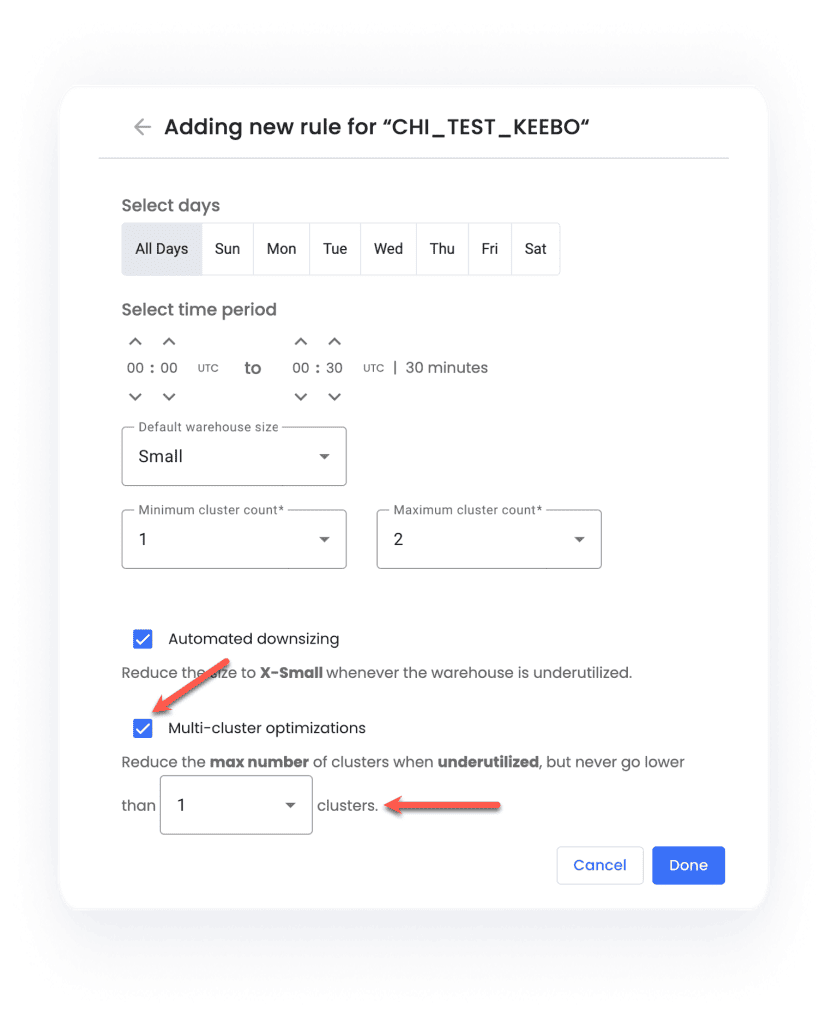
Security and Compliance Improvements
- SOC2 compliance. We achieved our SOC2 Type 1 compliance and began monitoring for Type 2.
- Added encryption. We have added a second layer of encryption on top of the customer Snowflake level encryption and adopted stronger encryption policies with SHA2. As always, Keebo Warehouse Optimization only accesses usage telemetry data in Snowflake and never business data.
- More privacy controls. We’ve strengthened our compliance with GDPR/CCPA regulations on both our product portal and company website with fine-grained cookie control from Osana. You can find this on our software–it is a cookie icon in the lower left corner.